android 在每個狀態的切換都有不同的事件,從 MainActivity 腳本中執行監聽事件
package com.abf1.mac.term1_counter;
import android.support.v7.app.ActionBarActivity;
import android.os.Bundle;
import android.view.Menu;
import android.view.MenuItem;
import android.view.View;
import android.widget.TextView;
public class MainActivity extends ActionBarActivity {
public int i = 0;
@Override
protected void onCreate(Bundle savedInstanceState) {
super.onCreate(savedInstanceState);
setContentView(R.layout.activity_main);
}
public void ADD_click(View view){
TextView output = (TextView)findViewById(R.id.lblShow);
i++;
output.setText(Integer.toString(i));
}
public void LESS_click(View view){
TextView output = (TextView)findViewById(R.id.lblShow);
i--;
output.setText(Integer.toString(i));
}
@Override
protected void onResume(){
super.onResume();
TextView output = (TextView)findViewById(R.id.lblShow);
output.setText("RESUME!");
}
@Override
protected void onStart(){
super.onStart();
System.out.println("ON START!");
}
@Override
protected void onStop(){
super.onStop();
System.out.println("Application Stopped!");
}
@Override
protected void onPause(){
super.onPause();
System.out.println("Application Pause!");
}
@Override
protected void onRestart(){
super.onRestart();
System.out.println("Application Restart!");
}
@Override
protected void onDestroy(){
super.onDestroy();
System.out.println("Application Destroy!");
}
}
你可以看到要是應用程式到背景,再回到視窗,會把 lblShow 的值改成 "RESUME!"
繼續執行作業回到原本的流程中

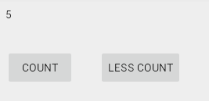
沒有留言:
張貼留言