設置
按照說明連接電源
驅動
到官方網站下載驅動:https://downloadcenter.intel.com/product/78919/Intel-Galileo-Board
下載的是 Firmware Updator,裡面就會包含 Driver 了。
下載好後,接上 Galileo 並在裝置管理員手動選擇 Driver 目錄:
然後在 Arduino 裡面的 Boards Manager 找 Galileo 驅動:
Reference:
https://downloadcenter.intel.com/product/78919/Intel-Galileo-Board
https://software.intel.com/en-us/get-started-arduino-blink
https://software.intel.com/en-us/articles/getting-started-galileo-arduino
https://learn.sparkfun.com/tutorials/galileo-getting-started-guide/driver-installation
https://www.arduino.cc/en/ArduinoCertified/IntelGalileo



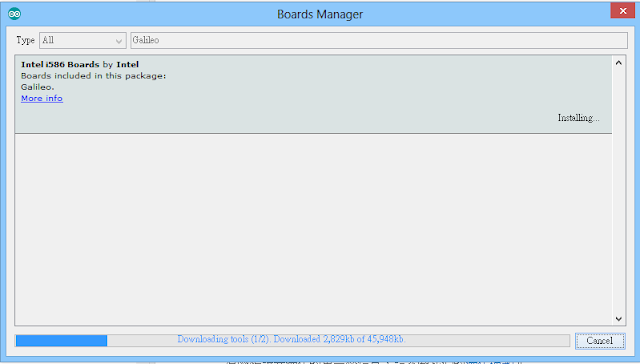
沒有留言:
張貼留言